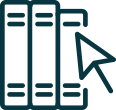Among the first steps in Continuous Improvement is to map your processes. One of the easiest ways to do this is to walk through the operation starting from the where things begin and then walk through every step until the final step and the product is shipped/delivered. During the mapping process, it is useful to identify data capture points in those processes. Data and its importance to Continuous Improvement is discussed in this previous blog: Data – The Key to Continuous Improvement. I recommend reviewing that blog post as to how to discover and use data.
For this example, we will look at an omni-channel distribution center of a packaged food products wholesale distribution company. The company sells products wholesale through large retailers, small retailers and will sell through e-commerce companies but handle its own fulfillment from its distribution center.
We will build the process map by starting where product is received and then how it flows through the facility until it is shipped. The focus of this process map will be entirely on the warehouse operations and not look at the sales and customer service processes. Each main process can the be broken down into more detailed steps, processes and potential data points.
Process Description Data System
| Receiving | Product is received as full pallets 1 SKU per pallet and floor staged |
No |
Time Clock |
| Putaway | Product is scanned into WMS and then directed by system to be slotted into inventory. |
Yes |
WMS |
| Picking Full Pallet | Whole shipments. Clients order full pallets and picker via lift equipment pick product, scan product and then bring to shipping. |
Yes |
WMS |
| Picking Mixed Pallet | Direct to retail shipments. Picker builds custom multi SKU pallets that are shipped direct to retail vs through wholesale distribution. Pallets must be shrink wrapped at shipping. |
Yes |
WMS |
| EcomTransfer | Bulk Pallet product is transferred from the main warehouse to the ecommerce section and staged for putaway and ease of pick. |
Yes |
WMS |
| Ecom putaway | Product is slotted into inventory in the ecom section of the warehouse |
Yes |
WMS |
| Ecom Picking | Employees pick individual orders then bring to the ecom shipping area. |
Yes |
WMS |
| Shipping Pallets | Pallets staged for shipping are consolidated and loaded out into trucks for transport. |
Yes |
WMS |
| Ecom Shipping | Ecom orders are packaged in UPS/Fedex boxes and consolidated into shipping containers to be delivered to local Fedex/UPS depots. |
Yes |
WMS |
| Cycle Counts Ecom | Inventory counting process for products in the ecom section of the operation |
Yes |
WMS |
| Cycle counts pallets | Inventory counting process for products in the wholesale and direct to retail section of the operation. |
Yes |
WMS |
| Janitorial | Cleaning staff |
Yes |
Time Clock |
| Maintenance | Maintenance staff |
Yes |
Time Clock |
Because there are 3 different types of customers, there are 3 very different picking processes that must be fully integrated within the same facility. Bulk Pick and Direct to Retail pick are done from the same area. Bulk pick products are shelved on row 2 and above and all Direct to Retail case pick inventory is shelved on Row 1 and replenished from the above rows as needed. Ecom pick is done in a completely different area due to the short turn cycle requirements. The company has a dedicated 2500 sq foot section of the operation dedicated to e-commerce and products its sells through e-commerce partners are inventoried here separately for efficiency and reduced travel purposes
All process data is managed through the company’s WMS system, High Jump, and custom EDI’s have been integrated into the system for real inventory communication with its e-commerce customers as well as shipment tracking with UPS, USPS and Fedex.
Once you have your basic process map in place, you can break down the specific process into each individual steps. From your WMS it is pretty straightforward to get the data for a process. However, to get the granular data on each step of the process generally requires more of an observational approach. For example, lets explore Ecom picking from above.
Within the WMS, we can get the basic metrics for the process: lines, cases, cube, weight, eaches, locations, travel distance. However, this data is summary for each line and may not broken down to each individual step. Here is a breakdown of the steps for a sample order:
- Employee received order.
- Employee scans order.
- Employee walks cart to location one on order.
- Employee scans location one product and puts the # for that line in the box.
- Employee walks cart to location two on order.
- Employee scans location two product and puts the # for that line in the box.
- Employee walks cart to shipping location and scans cart/order into shipping.
- Wash rinse repeat.
This basic approach can be used in any aspect of your operation. On your customer service desk, walk through each step the CSR follows from call being received to issue resolution.
At first it can seem overwhelming to do this for your entire company, but once you get going, it gains momentum on itself. In general, we recommend each department leader to do this for their respective department since they likely have the best domain expertise on their processes.
The next question then is once you have all your processes mapped, how do you determine which processes you focus on. This will be discussed in subsequent blogs.