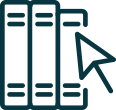Leveraging time tracking systems and quantifying non-productive time to locate potential cost savings in your facilities
This is our third blog in our series dedicated to explaining and clarifying how to use metrics and KPIs in your operation to drive efficiencies and manage your business. Today we’re going to be talking about one of the most critical single metrics in any operation: Missing Time.
What Is Missing Time?
Missing Time represents the number of timeclock hours that are not assigned to any task—productive or not. Missing Time is calculated by taking the difference between total timeclock hours (paid hours) and project hours (tracked hours). For example, you are looking at your blocked-out time data and you see that your shift starting at 6:00 AM had the pre-assigned 15 minute morning meeting, and then has zero tracked time until 6:30 AM. That means that between 6:15 AM and 6:30 AM you have 15 minutes of Missing Time. It’s also common to see similar periods of Missing Time before and after lunch and at the end of the day. Missing time can also appear in other places, from unexpectedly long time between scans (determined by a Gap Time setting you can set in your facility) to time between sign-out/sign-in on different job codes.
Training and Tracking Issues vs. Legitimate Missing Time
True Missing Time is time spent on the clock, but with no work being done. But Missing Time can be caused by lack of training, lack of tracking data, or bad data. Before managing with Missing Time data, you should double check to make sure it’s actually Missing Time and not a false flag. Once you understand the root cause, you can focus on driving out waste and ensuring the work is being tracked properly.
For example, when using job codes, it isn’t uncommon for a worker to forget to sign in to a special project’s code (or for a supervisor to forget to track their time on that project). Take, for example, an employee that was working and being productive, but wasn’t tracked by the system—leading to reported Missing Time. These kinds of tracking issues present an opportunity to improve your visibility and training processes.
Why Should You Care?
While each individual instance might be anywhere from 5-15 minutes, that builds up over the course of a day. All combined, the total Missing Time from a shift results, on average, in over an hour a day per employee. Remember that Missing Time is not the same as Indirect time; the former is completely untracked time, where the latter is tracked time dedicated to non-productive but necessary tasks (meetings, maintenance, etc.). An hour of lost time per employee per day adds up to a lot over time. Our customers often see reductions from 10-20% of Missing Time per day down to 5% and below as soon as they’re able to actively manage it.

One particular horror story involved abusing Missing Time during early shifts. First shift employees clocked into the facility three hours before their shift start time, went out onto the floor, exited out the back door, and slept in their cars until their shift started to take advantage of overtime. The graveyard shift supervisor didn’t notice them sneaking in, and they were only discovered later. By not having the Missing Time data available, the company was scammed out of thousands of dollars.
What can you do with Missing Time?
Once you have the Missing Time data at your fingertips, there are a number of actions you can take. Missing Time by Employee will let you dig down worker by worker to see who is steadily tracking their daily tasks and who seems to be struggling. You can also dig deeper and investigate when and around what processes the Missing Time occurs. Once identified, you can approach them and determine if the problem is insufficient training or something easily fixed by awareness. Are they forgetting to check in when they start on certain processes, or are they sitting idle chatting with a coworker for twenty minutes? Missing Time gives you the data to determine who to ask these questions to.
We hope this article was useful in highlighting some of the metrics tracked by high performing operations. These metrics are among many performance and cost metrics built into Easy Metrics. Are you ready to get better insights into your operations? Schedule a demo with our sales team to learn more.
Previous Blog In This Series: Movement and Travel Metrics